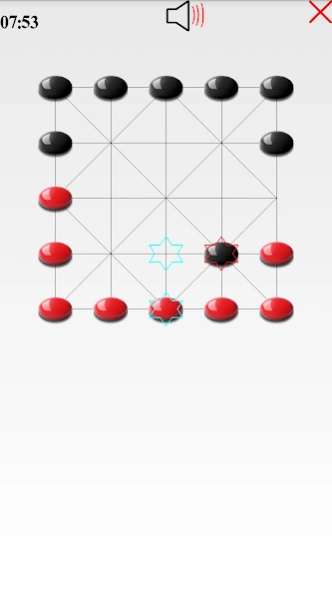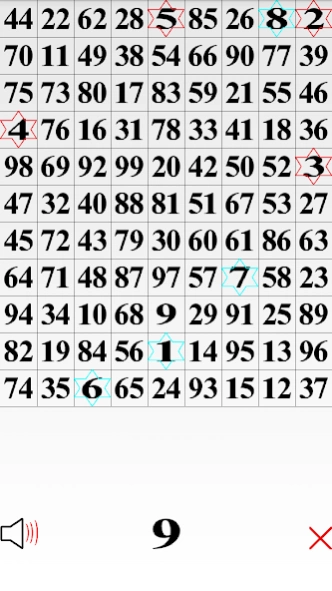Bluetooth Games All in one 2.0.0.0
Free Version
Publisher Description
Bluetooth Games All in one - Mini/folk games. Play with other player via Bluetooth. Use two device to play.
Bluetooth games mini games folk games:
+ Vietnamese chess chinese chess co tuong.
+ Chess co vua.
+ Co ganh vietnamese hexagon.
+ Mandarin square capturing capture bantumi mancala (at Janpan) congklak (at Indo) village squares sowing games count and capture o lang o an quan.
+ Caro xo tich toe tich tac toe five in a row co caro.
+ 99 Number find number.
+ Reversi Othello.
+ Bingo: miss number.
+ Treasure: same battleship, navy submarine attack naval, morskoi boi, morskoj boj, warship, batalla naval, acorazado, batalla naval, marina de guerra, submarino de ataque, la guerra naval.
*** Bluetooth Auto Connect. Auto connect to all devices.
*** A solution to your Bluetooth connection problems. It automatically tries to connect to your Bluetooth devices when Bluetooth has been turned on or when your device screen goes on. First, connect and pair with your Bluetooth device manually (this is a requirement) and then just turn off and on Bluetooth (or leave Bluetooth on and turn the screen on) and it will auto connect.
*** How to pair? With this device: Android setting / Wireless & networks / Bluetooth setting / click for turn on Bluetooth, click Discoverable after that click Search/Scan or maybe Find to see another android device and pair. Do it the same with other android device. Note: your device can discoverable in 120 second, after that please click Discoverable again to make your device discoverable.
*** How to play? Device A can make host by click Menu/Create select game at list and click Create, device B can join to play by select host name at list and click Menu/Join or can press host name and hold in a short time to join. Server/Host/Creater have some function example Run or Continue game.
*** Play with other player via Bluetooth. Use two device to play.
*** Try it now and don't forget leave comments to help us improve this app.
*** Support Android ver 2.2 and higher. Recommended screen size is 480x800 (4") or larger for better game experience.
*** Thank you very much for your interests. Any questions or suggestions, please email to ltronghau@gmail.com or cell phone +8498 345 7505.
Good luck!!!
*** Dùng hai máy để chơi trực tiếp với nhau thông qua Bluetooth .
*** Lần đầu tiên khuyến cáo nên vào cài đặt của Bluetooth (Bluetooth Setting) để ghép nối (Pair) hai máy với nhau (lưu ý nhớ kích vào ô phát hiện (Discoverable) để có thể nhìn thấy được nhau và ghép nối (Pair)), từ lần thứ hai trở đi thì sẽ tự động kết nối.
*** Các bước để ghép nối: máy A vào Cài đặt / Không dây và mạng / Cài đặt Bluetooth / bật Bluetooth, kích chọn Có thể phát hiện (đặt thiết bị ở chế độ phát hiện) hoặc có thể là hiển thị với các thiết bị được ghép nối hoặc hiển thị với tất cả các thiết bị, cũng có thể là cho phép các thiết bị khác nhìn thấy.... Sau đó kích vào Tìm kiếm thiết bị hoặc Quét tìm thiết bị. Làm tương tự với máy B. Chú ý rằng lúc kích vào phát hiện hoặc nhìn thấy thì thời gian mặc định để cho phép thiết bị khác tìm ra nó là 120 giây, sau thời gian đó người sử dụng cần phải kích chọn một lần nữa để hiển thị hoặc cho phép.
*** Một người tạo Host bằng cách chọn Menu/Create sau đó chọn một game trong danh sách và kích Create, người kia có thể tham gia vào chơi bằng cách chọn Host từ danh sách ở phía trên sau đó chọn Menu/Join hoặc có thể kích chọn Host và giữ trong một khoảng thời gian ngắn.
*** Hỗ trợ Android version 2.2 trở lên. Kích thước màn hình tốt nhất vào khoảng 4" và khoảng 480x800 pixel.
Chúc các bạn chơi vui vẻ bên người thân!!!
ltronghau@gmail.com
+8498 345 7505
About Bluetooth Games All in one
Bluetooth Games All in one is a free app for Android published in the Board list of apps, part of Games & Entertainment.
The company that develops Bluetooth Games All in one is le trong hau. The latest version released by its developer is 2.0.0.0.
To install Bluetooth Games All in one on your Android device, just click the green Continue To App button above to start the installation process. The app is listed on our website since 2021-11-23 and was downloaded 2 times. We have already checked if the download link is safe, however for your own protection we recommend that you scan the downloaded app with your antivirus. Your antivirus may detect the Bluetooth Games All in one as malware as malware if the download link to hdh.com.BluetoothGames is broken.
How to install Bluetooth Games All in one on your Android device:
- Click on the Continue To App button on our website. This will redirect you to Google Play.
- Once the Bluetooth Games All in one is shown in the Google Play listing of your Android device, you can start its download and installation. Tap on the Install button located below the search bar and to the right of the app icon.
- A pop-up window with the permissions required by Bluetooth Games All in one will be shown. Click on Accept to continue the process.
- Bluetooth Games All in one will be downloaded onto your device, displaying a progress. Once the download completes, the installation will start and you'll get a notification after the installation is finished.